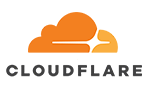Point-of-Sale (POS) Retail Shop
Sell from anywhere
Remove Limits with
Feature
Your local store sales can also be integrated seamlessly with your website through a cloud system, allowing you to quickly take orders from incoming customers and process sales instantly. For example, when you order a product at McDonald's, the cashier promptly takes your order on the screen. You can also quickly take orders without logging into your website. Your website will work in real-time with hundreds of local stores.





What Do We Offer with Point-of-Sale (POS) Retail Shop Integration?
In addition to your e-commerce site, we also enable you to set up your local virtual store and make your sales from there. Your dream e-commerce site is only 1 step away.
Integration Setup
As Novajet SOFT, we install Point-of-Sale (POS) advanced integration into your e-commerce package and provide you with the necessary training.
Add Unlimited Stores
With the Point-of-Sale (POS) feature, you can have as many local stores as you want, give them all different users, and enable each store to receive and track orders within itself.
Multiple Payment System
You can make sales at your local store using cash, credit card, special payment, and installment methods.
Quick Order Entry
Feature
Enjoy the full potential of your software with advanced features.
Using the latest software technology, enter your orders quickly, even if you have hundreds of thousands of products and customers.
From your private panel, you can see search results in seconds by phone, e-mail, customer.
Finalize searches such as category, product, product code in the fastest way.
Advanced Software
Features
Enjoy the full potential of your software with advanced features.
All your local stores logging in through the Point-of-Sale (POS) will instantly sync with your main e-commerce website, ensuring no detail slips through.
Discounts, additional charges, and gift coupon application features are available for your orders.
Make your work easier with a separate login panel from the website admin for Point-of-Sale (POS
With the post-order receipt feature, you can quickly print the order to the customer by hand.