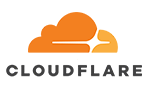Google Merchant Center Integration
Take a step forward with Google
Grow Your Business with
Feature
This tool, specially developed by Google for e-commerce businesses, is used for advertising management. With the products you upload to Merchant Center, you can advertise on Google, YouTube, and other partner sites.





What Do We Offer with Google Merchant Center Integration?
With Google Merchant Center, you can showcase the products on your e-commerce website on Google's own marketplace and increase your sales. Your dream e-commerce website is just one step away.
Google Merchant Application
In order to set up Google Merchant Center Integration, you must first create a Google Merchant profile. We are with you as Novajet SOFT at all these stages.
Integration Setup
The Google Merchant Center Integration you have received from Novajet SOFT is defined to your e-commerce site and the necessary settings are made.
Product Transfer
In this section, the transfer of your products, the price commission rate, general adjustments such as excluding categories/products if any, are made, and your products are transferred to the relevant marketplaces after a certain period.
Products
Listing
Enjoy the full potential of your software with advanced features.
Your products on your e-commerce site will be seen by millions of people searching on google.
Your customers have the option to buy your products from your e-commerce site or your local store.
With Google Ads, you can easily advertise your products.
Google Merchant Management
Panel
Enjoy the full potential of your software with advanced features.
You can evaluate the performance of your business by tracking key performance metrics such as sales, clicks, conversion rates.
You can see the synchronization and listing report of your products with your e-commerce site daily/weekly/yearly.
Through Google Ads, you can quickly advertise the products you've matched and also determine whether these products are suitable for Google Ads.
You can easily create and manage campaigns such as discounts, promotions and special offers.
You can monitor stock levels and identify out-of-stock products.